Lesson 009 – Motion sensor PIR
You need:
iTriangle online, PIR motion sensor, buzzer
|
|
|
||
|
Buzzer |
PIR motion sensor |
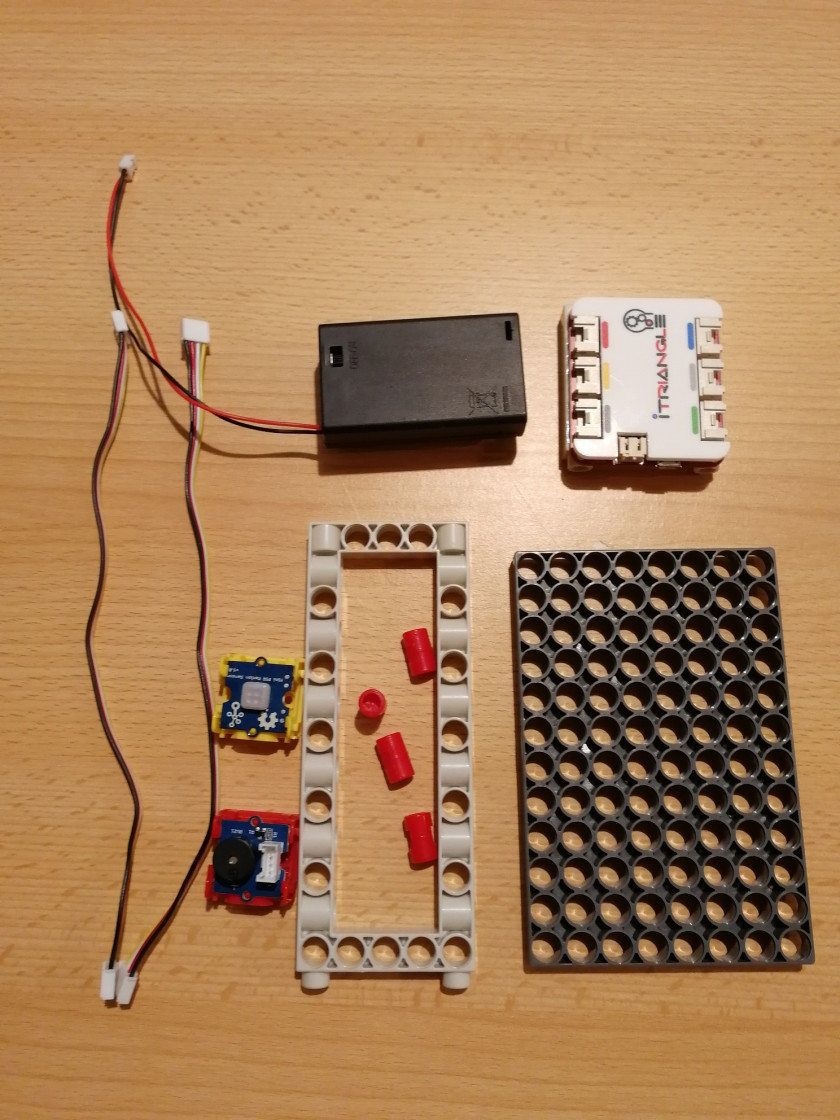
Introduction:
Detect the motion of an object using a PIR sensor that responds to infrared light emitted by the moving object.
Infrared radiation is a part of the electromagnetic spectrum that is invisible to the human eye. All objects that have a temperature above -273.15 °C (0 Kelvin) emit this thermal radiation. The natural temperature of human is around 37 °C. People therefore emit a large amount of heat that can be measured by PIR motion sensor.
The PIR sensor measures temperature in different segments of its field of view. The temperature measured by each segment is individually evaluated and recorded for comparison with other segment measurements.
Task:
Find out how long the PIR sensor needs to detect a movement near the sensor. Every type of PIR sensor has different setting and sensitivity. In this task we will check the sensor's settings. Examine what the sensor can detect according to the size, temperature and speed of an object.
Tutorial:
Step 1:
- Construct a simple stand with iTriangle online and connect the sensors and components as pictured below. Connect iTriangle online and upgrade its firmware by following these steps.
- Choose an object you want the PIR sensor to detect.
- Start the graphical measurements.
- If the sensor detects an object, the graph will show a value of 1. If no object is detected, the value is 0. Find out how long the sensor needs between detected movements (value 1 does not immediately change to 0 – there is a set delay in the ability to detect movements).
- Calculate the arithmetic mean of delay from the measured values and use these findings in the next step.
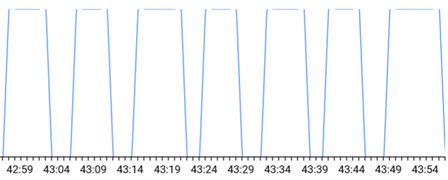
(example of measurement results)
Step 2:
- Re-use the stand and settings from the previous step.
- Choose the object you want the PIR sensor to detect according to its size and temperature. The speed of its movement will also play a part.
- Start the program.
- When you move the object around, the PIR sensor and the sensor will be able to detect it and a buzzer will play a tone. If nothing is detected, the buzzer will stay quiet. Make sure you give the sensor enough time to recover from each detection (you measured this recovery time in the previous step).
- What did you find out? Are different objects detected in the same way? What role do temperature and speed plays in detecting movement?

Extra mile:
Putt a blanket into a freezer until it is frozen, then cover yourself with it and move in front of the sensor. Does it detect you? What if you hold a paper cover between you and the sensor? Can you trick the sensor?
Examples of good practice:
Technical notes:
The PIR sensor can detect state changes only over longer time periods. The recovery time between two consecutive detections is about 5 s.



Žádné komentáře